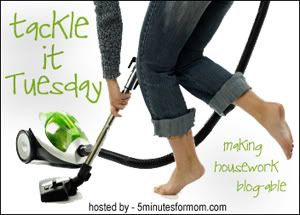
Ok, readers, I'm reaching out for some help. I'm wanting to creating a weekly creative meme for all those projects you're working on. I know we've got some crafty/artistic readers out there and I want to give you a chance to show off your stuff. But I'm stuck in showing off MY stuff.
I've spent the past week trying to create a button to include in our posts. There has been hours spent in online searching, editing, and planning. But I'm just not getting anywhere. So crafty I may be; techie I am not.
So let me know. How can I get through this process? What tools do I need? Any good tips or online articles for navigating through this situation?
Help me and we'll get started having a fun weekly meme. And stay tune for Made by Me Mondays, ... Coming Soon!
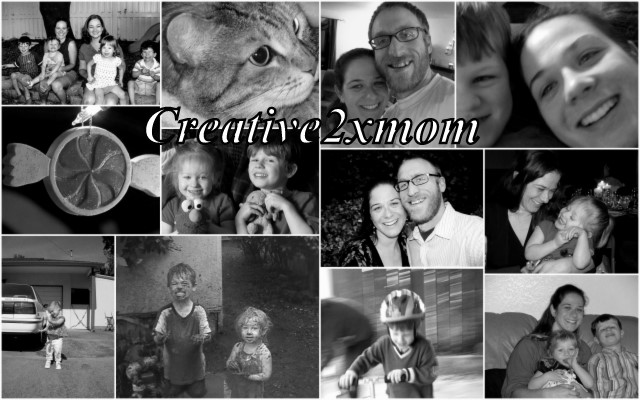






3 comments:
Basic things you need are text you want to use. A graphic. And a graphic program to combine the elements into a button.
If you don't have photoshop or similar, you can use google picasa or Gimp.
Well, I wish I could help but I am not techie either. Not at all. Hubby can do it so if you really need help email us and I will ask him.
I use photoshop.
I suppose you might be able to use a good word processor that will allow you to create graphics/words together also.
HTH...not much of a techie...try to figure it out as a I go along.
Your meme sounds fun! I will look forward to it!
Post a Comment